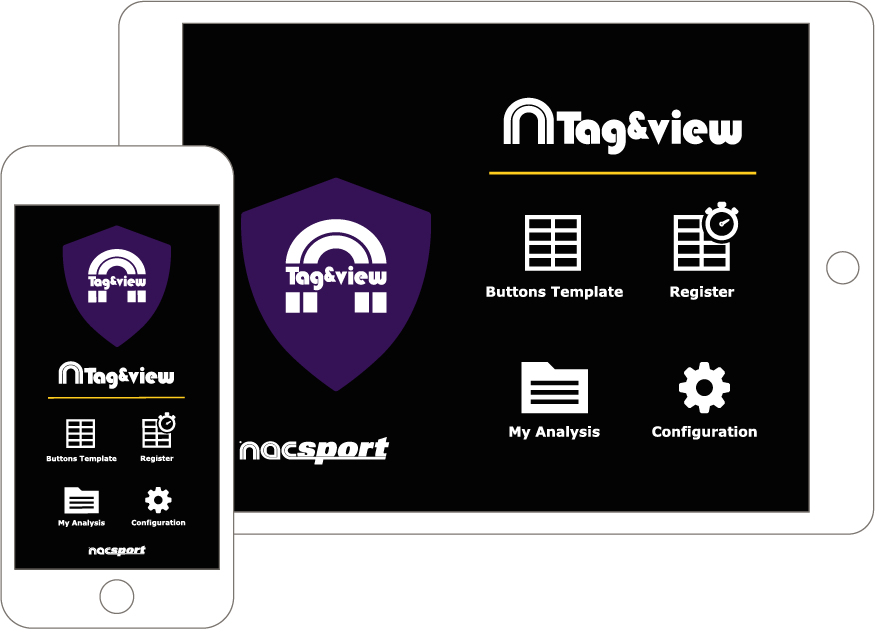Founded in 2008 in The Canary Islands, Spain, Nacsport is another important player in the development of videoanalysis software for performance analysis across emerging regions. Similar to SportsCode or Dartfish, Nacsports allows analysts to tag any action and build a deep understanding of what’s happening for later review. The tool works similarly to its competitor, where analysts decide which events need to be analyzed in any specific game or training situation. These event can be specific actions, players, pitch areas, or any other points of interest. Buttons are created for each event, where the analyst clicks the corresponding buttons for each of event as they occur. Each click generates a tag marking the time when they happened. When the match analyses end, Nacsport software displays all the tracked events grouped into category rows and/or chronologically on a timeline.
Nacsport enables you to analyse from up to two video feeds and a total of 5 videos at once in their most basic version of their software. It also includes unique features, such as the ability to add a video overlay on top of another one for comparison purposes, or even tagging events in real-time without the need of video footage using Nacsport Remote or Tag&View apps on a mobile phone or tablet. Nacsport allows you to create your own fully customised templates to track the actions and data you want to explore, review the key moments with a timeline and interactive data tools. You can then share these high-quality insights as presentations with notes and KlipDraw drawing tools to enhance your feedback delivery to athletes and coaches to make better decisions in the future. These clip editing and presentation features provide Analysts with the ability to incorporate text notes, ratings, image overlays, logos and even drawings to analyse actions.
In 2019 alone, Nacsport managed to sell over 4,000 licenses as the company’s impressive growth continued, particularly amongst grassroots clubs, schools, colleges and universities. The company has now an established presence in 60 countries and more than 35 different sports. During the same year, they also managed to launch over 100 new features as the company continuous to enhance their product offerings in line with the developments of new technologies and capabilities in the industry. Amongst some of these features, Nacsports video analysis software is now compatible with other video analysis tools, such as SportsCode, Dartfish, InStat, Wyscout, Synergy or STATS, in an attempt by the company to facilitate a simpler, more efficient way for clubs to manager their data in a consolidated manner and encourage a smoother transition to their tool.
Five Products At Comparatively Affordable Costs
Nacsport offers five very competent products with incredible depth for coding, annotating, highlighting, reporting, analysing and broadcasting relevant sports moments. However, their main competitive advantage over other major players in the market is their affordability. Video analysis software packages often come at exorbitant prices that have kept them out of reach for numerous elite and amateur sports teams. Nacsport has disrupted this market by producing very affordable comparative video analysis product. They want to comply with the requirements of all coaches and sports staff - no matter their level, budget, or sport - with a suite of products that is scalable depending on their evolving needs. Analysts, clubs and coaches that want to start incorporating performance analysis into their workflows can obtain a Nacsport software license from as little as £130 GBP (150 EUR) per year, all they way up to their advanced version priced at £1,025 GBP. Unlike many of its competitors, Nacsports also offers a lifetime fee of 1,700 EUR so that you do not have to worry about ongoing subscription payments overtime.
Entry Level: Nacsport Basic And Basic+
Nacsport entry-level version of their software already provides sufficient functionality for basic event analysis of sporting events and data gathering. It enables analysts to track up to 50 code buttons in Basic Plus (25 in Basic), real-time event tracking and a complete timeline with slow motion, text additions and creation of highlights movies.
These substantially affordable versions are perfect for newcomers to video analysis who can quickly pick up the software and benefit from the key features and feedback resources. It is worth mentioning that the Basic+ version enables analysts to mirror high-end processes and interact with other software and services like Opta, Wyscout, Gamebreaker and SportsCode due to the ability to import/export XML files.
Some of the key functionality for these versions include:
Unlimited templates with up to 50 code buttons
Rating events during coding (i.e. rate a shot from 1-5 as you track it)
Group buttons by categories
Tag&Go for off-footage tracking (i.e. track events in your iPad and import them to your Nacsports software later on)
Button formatting for a more intuitive coding exercise (i.e. different shapes)
Exclusive links between buttons (turn one button off when another one is active)
Set actions within buttons (i.e. display the current score based on event counts of goals)
Text notes on timeline events
Frame by frame, fast forwards (x6) and slow motion playback modes
MP4 video capture, compatible with USB Digitizer, AverMedia and Black Magic H264
Export videos from timeline
Compare up to 8 events simultaneously
Draw and insert images on footage (integration with KlipDraw functionality)
Data matrix showing event counts and export functionality in XLS
Export XLS and PDF reports
Create interactive presentations with notes and actions (i.e. display certain group of events based on buttons clicked
Create highlights clips with transitions, slow motion, text and logos in 1080p Full HD
One dashboard with unlimited charts and labels that can display results in absolute data and percentages, with the option of real time display of stats
Professional Level: Scout+, Pro+ and Elite
These versions of Nacsport offer a huge amount of functionality. Scout+ alone already offers those key features necessary to perform the majority of processes seen in most professional setups. These advanced versions allow you to create an unlimited amount of buttons within your personalised template, open 5 separate databases of different games within the timeline, review a matrix with data from multiple databases and create independent presentation windows so you can gather clips from different games. The most advanced versions - Pro+ and Elite - include high-end live processes, such as the ability to review actions whilst you are capturing them as well as wireless connectivity amongst devices on your same network.
Some noteworthy features in the advanced packages include:
Unlimited buttons and templates.
Inactive buttons (for headers or code window design)
An extra layer of buttons to describe certain actions (similar to SportsCode’s code vs label buttons)
Two-angle display (four-angle in the Pro+ and Elite versions) in highlights video as well as additional video creation functionality, such as external audio file upload.
Unlimited dashboards.
Intergrations with other providers, such as Opta or SportsCode.
These higher-end versions of the software also offer additional advanced and exclusive features such as:
Panel Flows allowing you to navigate between coding windows (i.e. templates) by clicking specific buttons
Heatmaps for a more visually attractive display of event frequencies within areas of the pitch
Players Connections allowing you to specify the active players on the game and analyse performance by group of players
Up to 4 Analysts can simultaneously track the same match onto one consolidated report
Category Frequency Chart provides visuals on the fluctuations of specified events over the course of the footage
Data Patterns provides a click and drag interface to create visual that expose patterns in the data tracked
Live Tagging Using Nacsport Tag&View
Tag&View is an iPad and iPhone app which allows Analysts to track events without the need of a computer. The process consists on first importing or creating personalised templates within the app during the match or training session to later link up the data gathered with a video using the Nacsport software. The tracking process is similar to that of when using laptop, with the difference that no video footage is required to track events.
Amongst many features of Nacports Tag&View, it is worth mentioning the ability to create two different types of buttons: Categories (track events) or Descriptors (add extra information to the events). These buttons are fully customisable, not only in their appearance but also their preset length when using PRE and POST times or MANUAL MODE. Buttons can also be linked to one another using Activation and Deactivation links to specify the relationship between each event (i.e. exclude possession of the home team when away team possession button is active).
Adoption Of Nacsport Amongst Elite Clubs
Nacsport software is used by some of the world’s leading teams, including Liverpool FC, Atletico de Madrid, Arsenal, the Spanish National Basketball Association, England Rugby League and Scottish Rugby Union. In 2016, two analysts at Atletico de Madrid decided to start using Nacsport on a personal level, powering their respective academy teams towards their season’s success and impressing their managers. This triggered the creation of the Department of Analysis across all academy teams at the club, focusing on Nacsports software as their core video analysis software. Since then, Analysts at Atletico have often claimed that Nacsport software has been critical to the club’s successful integration of performance analysis as a team function thanks to its easy and intuitive interface that allows anyone to become quickly proficient with it, which has empowered its adoption across the club by not only Analysts themselves but also players and coaches.
Similarly, other major clubs like Gloucester Rugby are now fully transitioning from other video analysis software to Nacsports. Gloucester Rugby currently use Nacsport as their way of editing down large video files into important events during matches or training sessions for players to easily review. Additionally, former Valencia boss Marcelino Garcia Toral is also a longstanding Nacsport user and has recently emphasized on the importance of the insights gathered from the video analysis and how it has been critical in helping him manage his squad’s performance. Other clubs like Sevilla FC have Nacsport video analysis software integrated within the entire sporting structure of the club and their analytical workflows in First and Academy teams, while others like Coventry Rugby have also extended their use of Nacsport products to Nacsport Coach Stations or Nacsport Viewer to allow coaches to review and provide live feedback to players during games and training.
It will be exciting to continue to see the growth of Nacsport within the industry and how they will maintain their attractive affordability while continuously improve their product offerings at the same speed as their competitors.
Compatibility of Nacsport:
Finally, it is worth noting that currently, Nacsports is only able to run from a Windows PC (7 or older). In order for it to be used on a Mac, Nacsports recommend using an emulation software, Parallels or BootCamp. Additionally, the complete software can be tested for free on a 30-day free trial and downloaded straight from their website.